(WATCH) How to Create a FAFSA Username and Password?
Click Below to Watch
Creating FAFSA Username and Password:
01
Make sure you only add in the students information. Only a signature is needed by a parent or guardian for students under age 24.
02
Order the username and password at www.fafsa.gov
03
Click “START HERE”
04
Click “I AM THE STUDENT” (do NOT click “I am the parent”). You will do this to create both student and parent/guardian usernames and passwords through this link.
05
Click “CREATE ONE” following “Don’t have a FSA Id”. Note: you are NOT submitting your FAFSA form when you click this, you are simply ordering the ID.
06
Scroll down and click “Get Started”.
07
Enter in the personal information. Note: You will do this TWICE for the student and the parent. Be sure to put the name that is on your social security card, not a nickname.
08
After you fill out this page, continue to follow the prompts until completion.
09
Repeat for the second username/password.
The next video will cover how we can help to assist you in filling out the full FAFSA form or complete it for you. Subscribe to our channel (above) so you don’t miss it!