Getting Past the “Unknown Error” in FAFSA.
We’ve noticed an error in the FAFSA form when filling out the application. We think it’s around the Login Information and Address. Here’s what we discovered:
You may have to start over to use your EMAIL and not your username to login.
When you're logged in, check your address. If there are 2 addresses, delete the optional one.
Remove "th" number ordinals (eg. 10"th" street. Remove the "th") , and then save.
These 2 steps should solve the issue! Let us know if you have any questions.